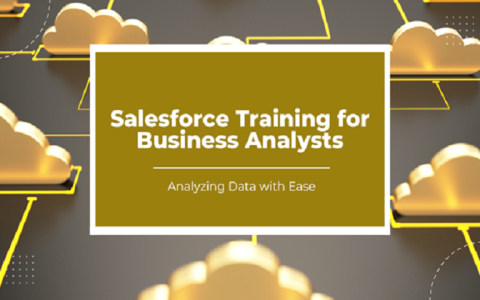The importance of cloud migration to business systems and applications today cannot be overemphasized. More so, considering how much data businesses and organizations generate every day, approximately 2.5 quintillion bytes. Moving existing business apps and systems to AWS cloud is undoubtedly vital to business transformation.
Cloud migration has several advantages, and one is that it can help businesses deliver reliable services with greater availability worldwide. In addition, it results in higher agility of businesses and faster development of new skills. Thus, if you’re ready to move your business to the AWS cloud, here are five simple steps to follow.
Why Should You Choose Amaze® for Application Migration to Cloud?
Amaze® is designed to work for Java and .Net applications; many of these applications run on WebLogic and WebSphere via the Db2 database. Speaking of which, it has a wide range of solutions that enhance the process of AWS cloud migration and smart cloud upgrades. Amaze® works for businesses without altering their functionality. Besides, scalability, flexibility, minimal licensing costs, and extremely cost-effective maintenance are top features of Amaze®.
Step 1: Plan and Assess
AWS cloud migration starts with planning and accessing what works best for you. It involves assessing if an application is ready to be moved to the cloud. At this stage, you will need to confirm that the app supports AWS-based services or if there’s a need to make architectural changes to make that possible. The planning and assessment stage involves three processes: financial, security, and compliance, and technical and functional assessment.
At the financial assessment phase, you will need to evaluate the cost of AWS cloud migration. This stage is where you determine which pays you more between the on-premises center and cloud-based infrastructure. Meanwhile, you will need to create ideas about data risks and threats at the security and compliance stage. You want to evaluate your overall risk tolerance at this stage and options for recovering from the cloud migration.
Finally, at the last phase, you’ll identify applications for cloud migration and the possibilities of reusing current tools for resource configuration and management. You will need to update the application and take it through architectural changes. This step may be the longest because it may include redesigning sessions until the application is what it should be. These changes may consist of underlying infrastructure change, architectural change, implementation change, code change, and more.
Step 2: Select Your Tools
The second step is selecting your AWS cloud migration tools. You have two options here: managed and unmanaged migration tools. Managed cloud data migration tools are suitable for two situations. Number one is when you’re optimizing or replacing the internet, and there is a need to move extensive data archives. You will likely use tools that include AWS import/export snowball, Amazon S3 Transfer, and AWS Direct Connect. Number two is when you need to use S3 with current native applications to integrate the existing processes effectively. In this scenario, you will likely need Amazon Kinesis Firehose, Gateways, AWS Snowball Edge, and Technology Partnerships.
Furthermore, the migration hub is a prominent managed data migration tool you cannot ignore. This tool is ideal for discovering existing servers, tracking the migration status of applications, and planning migrations. The AWS migration hub can improve streamlined planning and track with a more visible application portfolio. Meanwhile, unmanaged cloud migration tools are best suited for flexible and small-scale migration projects. These types of tools include Rsync, S3 CLI, and Glacier CLI.
Step 3: Choose Storage Option
The next step in AWS cloud migration is selecting the perfect storage option for our data. AWS cloud has several storage options for your migration project that you can choose from. Many businesses and organizations make the mistake of not establishing how much they expect to spend or save from cloud migration before doing it. Therefore, many go for feature-rich storage options with high price tags. At this point, understanding if the migration was successful is hard to pinpoint.
Thus, before concluding on a cloud storage option, you want to evaluate several factors. For example, you want to consider the storage durability, costs, accessibility, latency, consistency, and availability. You also want to confirm the size of objects the storage option can accommodate. In addition, you will want to verify that the storage option is cache-able and its update frequency and relational capabilities before deciding.
Step 4: Choose Migration Strategy
The next stage is choosing a migration strategy to the AWS cloud. Again, you have two options here: forklift and hybrid migration strategies. The migration strategy you choose ultimately depends on the data size to be migrated. For example, a forklift strategy is best suited for stateless, tightly coupled, or self-contained applications.
Meanwhile, a hybrid migration strategy is excellent for large systems, including various applications. In addition, you want to emphasize the need for a configuration management process. You also want to ensure there is an Application Migration Instance configuration.
Step 5: Migrate and Test
Begin by migrating the static files, database tables, and dependencies to the appropriate services. This step will involve migrating on-premise databases to Amazon RDS/Aurora and static files and dependencies to Amazon S3. Testing stage can take time, depending on how much data you have in your databases. Once these are migrated, the actual application begins. This is where you migrate the app and deploy it on Amazon services, allocating load balancers to them to maintain their scalability.
Application has several alternatives, including host cloning, live, app containerization, VM conversion, and data migration – all involving different processes. For example, you migrate running apps from on-premise systems to the cloud with an application downtime in live migration. Meanwhile, host cloning requires replicating OS images for a one-time migration.
In addition, we recommend capitalizing on the other AWS services like Elastic MapReduce, Auto Scaling, and CloudFront. These tools can aid good optimization of your systems, resulting in cost efficiency. With a clear business objective and access to detailed information such as this one, you can benefit from the cloud.
Conclusion
Migrating a single application from on-premise to AWS cloud requires these five processes, and some may be time-consuming or failure-prone. The risks and time consumed increase with an increasing number of applications. Nevertheless, there is an increased chance of success if you follow these steps. Moreover, there are steps you should consider to ensure AWS cloud success.